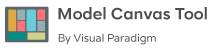Freelancing
Freelancer Juggling Multiple Projects
A freelance web developer organizing their weekly tasks from various clients.
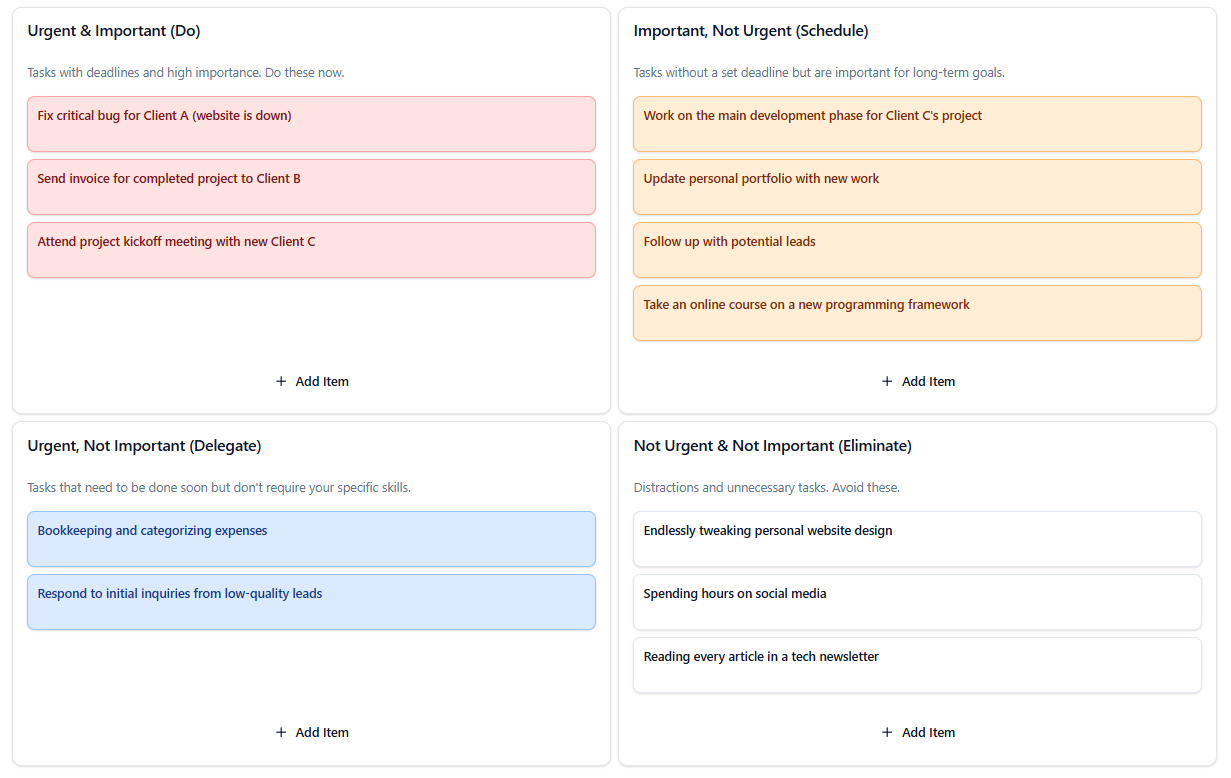
Analysis & Interpretation
Background
This example illustrates the constant balancing act of a freelancer. The matrix is used to juggle revenue-generating client work, essential business administration, and long-term business development.
Key Strategic Insights
- Cash Flow is King: Two of the three items in the ‘Do’ quadrant (‘fix critical bug’, ‘send invoice’) are directly tied to current or past revenue. This shows a clear understanding that for a freelancer, maintaining client relationships and ensuring cash flow are always urgent and important.
- Investing in the Future: The ‘Schedule’ quadrant is dedicated to business development (‘update portfolio’, ‘follow up with leads’) and skill enhancement. This discipline to schedule non-billable, important work is what separates a successful freelance business from one that is perpetually stuck in a feast-or-famine cycle.
- Identifying Low-Value Time Sinks: The ‘Eliminate’ quadrant correctly identifies common freelancer traps like ‘endlessly tweaking personal website’. Recognizing these as low-impact activities is key to maximizing billable hours and focusing on what truly drives business growth.
Strategic Summary
This freelancer demonstrates a strong grasp of both tactical execution and strategic business ownership. The biggest challenge is always the temptation to let billable work (which often feels urgent) crowd out the important-but-not-urgent business development tasks in the ‘Schedule’ quadrant. A disciplined time-blocking strategy to protect time for portfolio updates and lead follow-up is critical for long-term sustainability.
The Making of This Canvas
This matrix was created to demonstrate how tasks can be prioritized effectively using structured visualization and AI-powered organization tools. It highlights how decision-making becomes clearer when urgency and importance are visually separated.

AI-Powered Task Categorization
The AI Assistant helped classify activities into the four quadrants—Do First, Schedule, Delegate, and Eliminate—based on priority and time sensitivity.

Visual Grouping for Focus
Colors were used to emphasize the difference between high-value and low-value tasks, while tags helped label responsibilities, deadlines, and dependencies for quick overview.

AI Insight for Productivity
After filling the matrix, the AI Productivity Review suggested workflow adjustments to reduce overload and highlighted which scheduled tasks could be automated or delegated.
Bring This Example to Life
Open this Eisenhower Matrix in the app to organize your workload, test new prioritization strategies, and see how AI insights can help you stay focused on what truly matters.