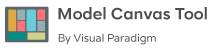SaaS
AI Assistant for a Project Management Tool
A canvas for integrating a new AI assistant into an existing SaaS project management tool.
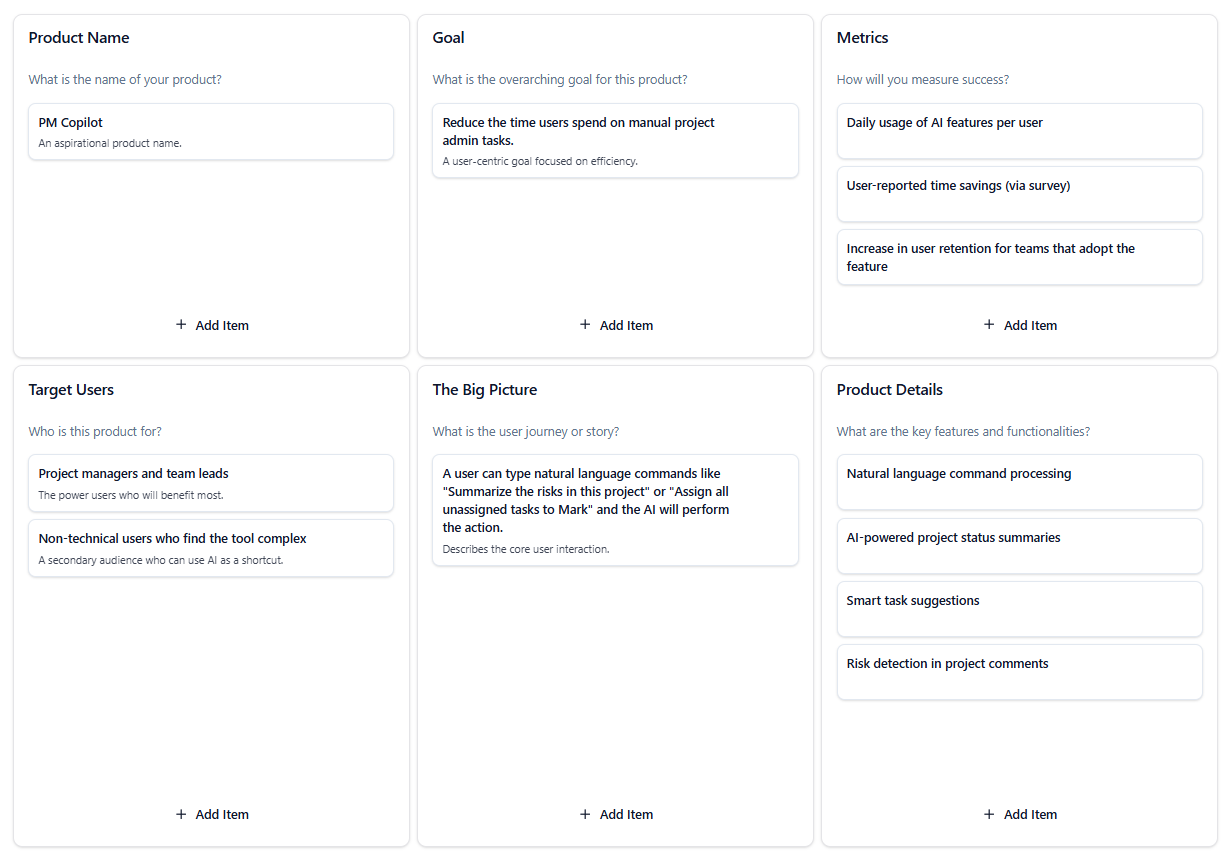
Analysis & Interpretation
Background
This canvas describes ‘PM Copilot,’ an AI assistant designed to be integrated into an existing project management tool. The strategic intent is to add a layer of intelligence and convenience, reducing manual work for users and creating a new competitive differentiator.
Key Strategic Insights
- Focus on a User Pain Point: The ‘Goal’ (‘Reduce time users spend on manual admin tasks’) is a powerful, user-centric objective. It focuses on a real and persistent pain point for project managers, making the value proposition clear.
- Natural Language as the Core Experience: The ‘Big Picture’ emphasizes natural language commands (‘Summarize the risks…’). This correctly identifies that the user experience innovation is not just the AI’s output, but the intuitive, conversational input method.
- Metrics Measure Value, Not Just Usage: Including ‘User-reported time savings’ as a ‘Metric’ is a smart move. It goes beyond simple usage statistics and attempts to quantify the actual value delivered to the user, which is a much stronger indicator of product success.
Strategic Summary
The ‘PM Copilot’ concept is a strong strategic move to add a defensible layer of intelligence to a project management tool. The biggest risk is managing user expectations of the AI’s capabilities. The product team’s first priority should be to identify a small, highly reliable set of commands to launch with (an MVP). Nailing the ‘Summarize project status’ feature, for example, would provide immediate value and build the trust needed for users to adopt more complex commands later.
How This Was Built
This canvas was created to illustrate how teams can align around a shared understanding of the product by blending AI insights with visual planning.

AI Support for Early Definition
The AI Assistant provided suggestions for defining the Target Group, User Problems, and Key Metrics, helping ensure all critical elements were captured from the start.

Structured Visualization
Color-coding separated product goals, user tasks, and measurable outcomes, while tags linked dependencies and related ideas across sections.

AI Analysis for Consistency
Once filled, the AI Analysis Tool reviewed the relationships between user problems and features, recommending areas where value delivery could be improved.
Bring This Example to Life
Load this example in the workspace to test different feature sets, adjust assumptions, and let AI insights guide your team toward a clearer and more unified product strategy.