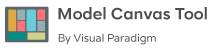Now Reading: How to Use AI to Supercharge Your Canvas Brainstorming
-
01
How to Use AI to Supercharge Your Canvas Brainstorming
How to Use AI to Supercharge Your Canvas Brainstorming
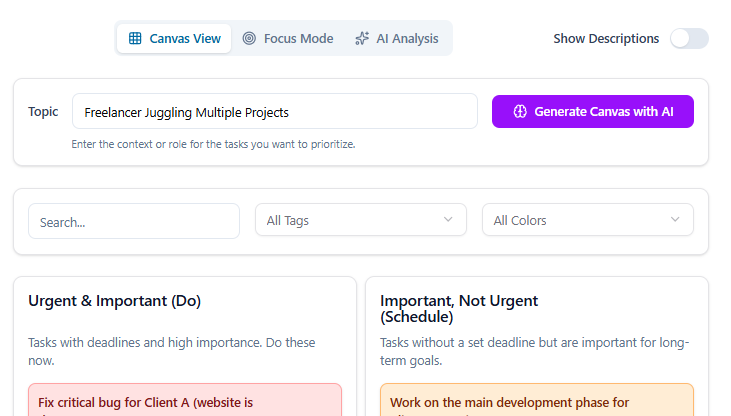
Brainstorming is the heart of strategic thinking — but it can also be messy, repetitive, and time-consuming. When you are filling out a Business Model Canvas, Lean Canvas, or SWOT Analysis, ideas can quickly pile up without direction. That is where AI-powered brainstorming transforms the process.
In this article, we will explore how to use AI within Canvas to generate, refine, and organize ideas intelligently. You will see how AI can enhance creativity, structure your thinking, and turn a blank canvas into a strategy-ready framework within minutes.
1. What Makes Brainstorming with AI Different?
Traditional brainstorming relies on group discussions or sticky notes — useful, but limited by human bias and speed. AI-assisted brainstorming combines your creativity with the computational power of intelligent algorithms that analyze context, connect ideas, and suggest alternatives instantly.
In Canvas, the AI Co-pilot works as your strategic partner, not a replacement for creativity. It helps you break creative blocks, explore new directions, and validate your logic as you build your canvas.
In short: AI brainstorming is about accelerating insight, not replacing human intuition.
2. Setting the Stage: Preparing for AI Collaboration
Before you begin generating ideas, it helps to define a few basics so the AI can guide you effectively.
Step 1: Choose the Right Framework
Select a canvas that fits your goal — Business Model, Lean Canvas, Empathy Map, or any of the other available templates. Each structure focuses on different strategic aspects, and Canvas’s AI adapts its suggestions accordingly.
Step 2: Describe Your Core Idea
Provide a clear, concise topic such as “A digital marketplace for handmade eco-products.”
This gives the AI context to generate relevant insights for every section.
Step 3: Decide Your Focus
Are you brainstorming customer needs, value propositions, or marketing channels? The more specific your request, the more targeted the AI’s responses become.
3. AI-Powered Brainstorming Techniques in Canvas
A. Full Canvas Generation
When you are starting from scratch, type your main idea and let the AI auto-generate an entire canvas. You will instantly receive contextually accurate entries across all sections — a perfect foundation for refinement and discussion.
B. On-Demand Ideation for Sections
If you are struggling with one particular area (like “Key Partners” or “Revenue Streams”), you can prompt the AI directly. It analyzes what you have already written and suggests realistic additions that align with your existing content.
C. AI-Driven Expansion
Once your basic ideas are in place, ask the AI to expand or contrast them — for example:
“Suggest alternative customer segments we might be missing.”
“What complementary revenue models could fit this product?”
This helps uncover blind spots and broaden your strategic options.
D. Smart Refinement
Use the AI to rephrase, simplify, or strengthen your notes. It can make descriptions clearer, merge overlapping ideas, or adjust tone for presentation purposes.
E. Contextual Analysis
After your brainstorming session, run an AI Analysis to see how cohesive your canvas is. Canvas can generate a SWOT Analysis, detect inconsistencies, or highlight areas that need deeper research.
4. Practical Example: Brainstorming a New Online Learning Platform
Let us imagine you are building an online learning hub for creative professionals.
Here is how AI brainstorming in Canvas can supercharge your session:
-
Full Canvas Generation: The AI creates a draft Lean Canvas covering target users, problem areas, and value propositions like “Skill-focused, mentor-driven courses.”
-
Refinement Prompts: You ask, “Suggest innovative partnerships to reach creative communities.” The AI lists possible collaborations with design schools and art tools.
-
AI Analysis: The system highlights that the “Channels” section lacks digital marketing detail and proposes improvements.
-
Iteration: You refine the model with your team, focusing on the new insight.
Within minutes, you have a data-informed, structured draft to guide real business discussions.
5. Benefits of Using AI for Canvas Brainstorming
Speed and Momentum
AI helps you move from idea to draft instantly, keeping creativity flowing without administrative slowdown.
Objectivity and Perspective
It offers suggestions free of personal bias, often surfacing ideas you might overlook.
Consistency and Structure
AI ensures your entries stay logically aligned — no more disconnected or redundant points.
Deeper Insights
By running analysis and comparisons, the AI transforms brainstorming from pure ideation into meaningful strategy development.
Collaboration and Clarity
When multiple people brainstorm in Canvas, AI helps consolidate overlapping inputs and maintain a shared direction.
6. Best Practices for AI-Enhanced Brainstorming
-
Guide, do not delegate. Let the AI inspire ideas, but make final decisions based on human understanding.
-
Iterate often. Treat each AI-generated idea as a hypothesis to refine further.
-
Be specific with prompts. The clearer your input, the more valuable the output.
-
Review together. Use AI as a neutral facilitator in team brainstorming sessions to balance viewpoints.
-
Connect frameworks. Move from one canvas to another (e.g., from a Lean Canvas to a SWOT) to develop layered insights.
7. The Future of Brainstorming with Canvas
As AI continues to evolve, brainstorming will no longer be limited to linear discussions. With Canvas, every idea can be generated, analyzed, and contextualized within seconds — all while maintaining a structured visual overview.
Whether you are ideating for a startup, mapping customer experiences, or planning organizational strategy, AI turns brainstorming into a faster, deeper, and more collaborative process.
Canvas merges creativity with intelligence, giving you the confidence to explore more possibilities in less time.
Conclusion
AI is not just a productivity tool — it is a creative catalyst. By combining human intuition with data-driven intelligence, Canvas allows you to brainstorm strategically, not just spontaneously.
From instant idea generation to contextual refinement, AI transforms how teams think, collaborate, and make decisions.
The result is a smarter, more structured brainstorming experience — one that accelerates your path from concept to clarity.