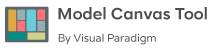Product & Innovation
AI Powered
Lean UX Canvas Tool
A framework by Jeff Gothelf to help teams frame their work as a business problem to solve, and then test hypotheses to find effective solutions.
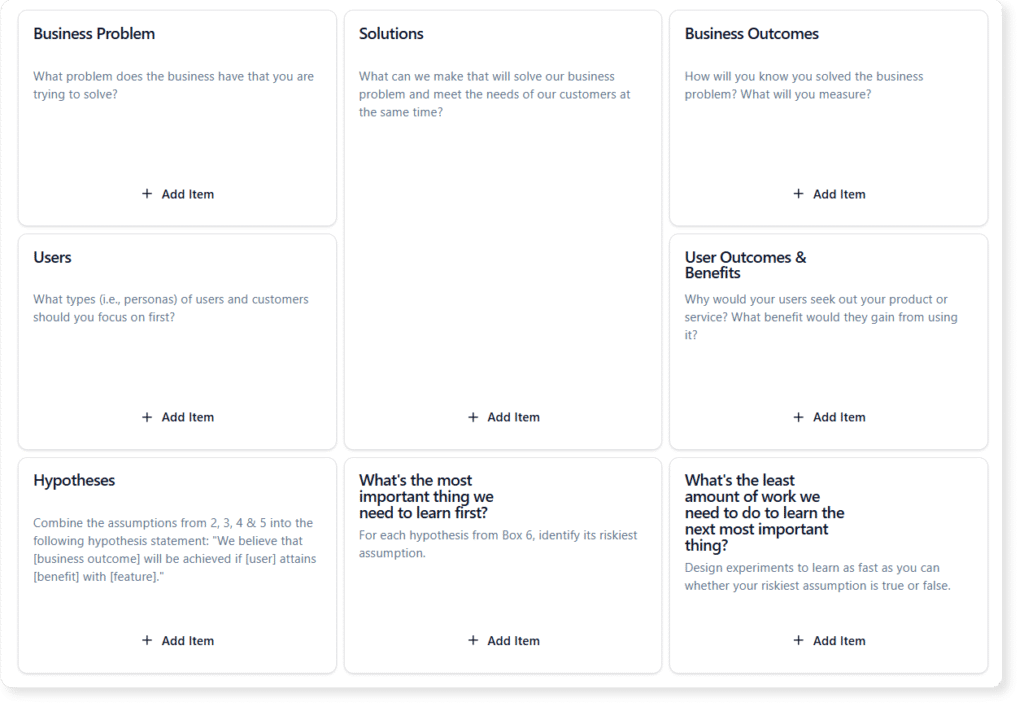
Real-World Examples
See how the Lean UX Canvas can be applied to different business scenarios.
Product & Innovation
SaaS Sign-up Conversion
A Lean UX canvas for a team tasked with improving the conversion rate of their free trial sign-up page.
User Experience
User Onboarding Experience
A Lean UX canvas for a team aiming to improve the initial user experience and activation rate for a complex analytics tool.
E-commerce
E-commerce Search Results Page
A Lean UX canvas for a team focused on improving the usability and conversion of the search results page on an e-commerce website.
A Smarter Way to Strategize
Our application is designed to be your strategic partner, providing intelligent tools to enhance every step of your planning process for the Ansoff Matrix.
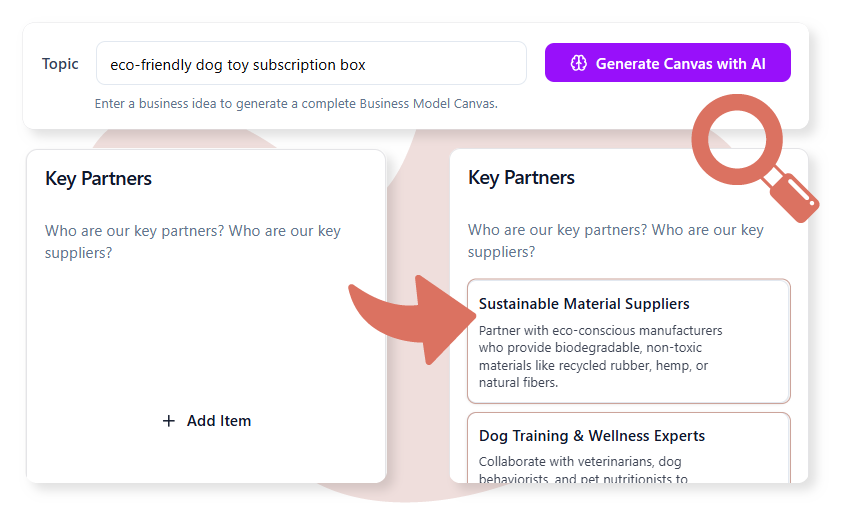
AI-Generated Strategic Canvas
Create a complete strategy framework in moments. Simply describe your vision, and the AI canvas generator transforms it into a structured, insight-rich canvas that helps you visualize, plan, and refine your next big idea.
AI Ideation Engine
Get inspired instantly. The AI ideation assistant offers smart, context-sensitive prompts for every canvas section, helping you expand your ideas, remove creative barriers, and explore new directions with ease.
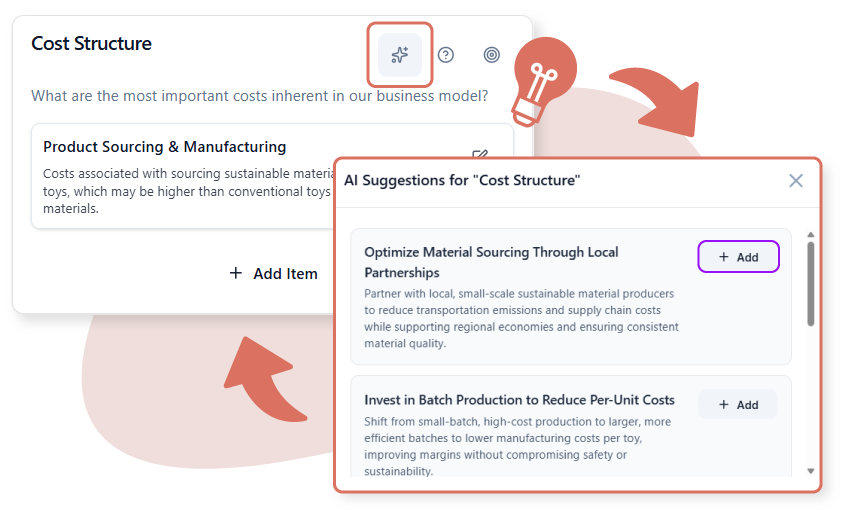
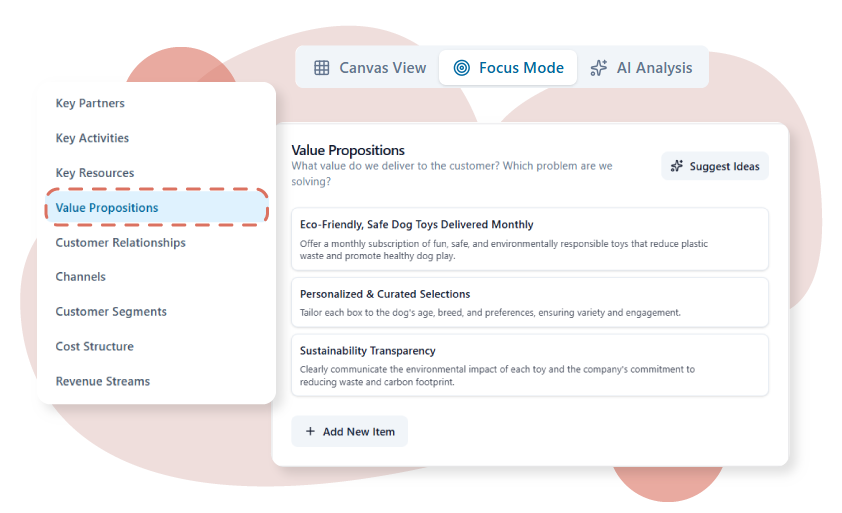
Focused Workspace & Organization Tools
Shape your thoughts into a clear structure. Use Focus Mode to zoom in on one section at a time, enriching it with detailed notes, visual highlights, tags, and linked resources for well-organized brainstorming.
Comprehensive AI Analysis
Turn your concepts into strategic insights. Run automatic analyses such as SWOT, Market Potential, and Risk Evaluation to assess strengths and weaknesses, test assumptions, and enhance decision-making accuracy.
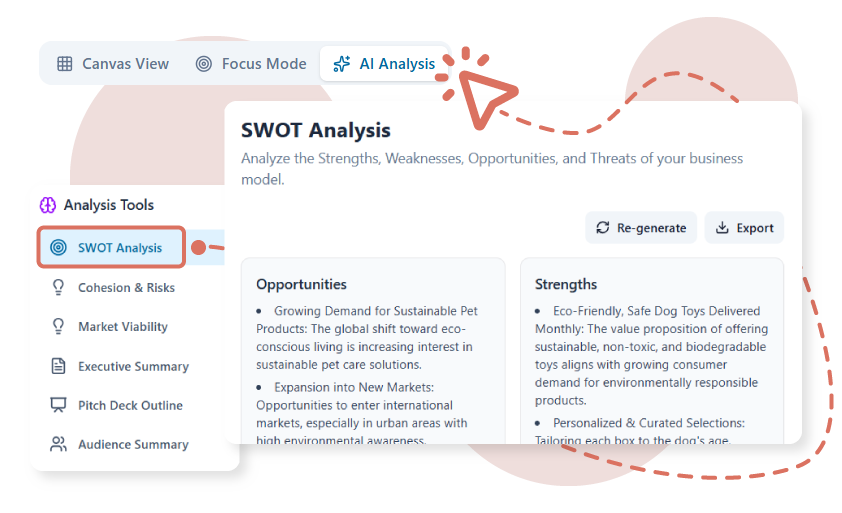
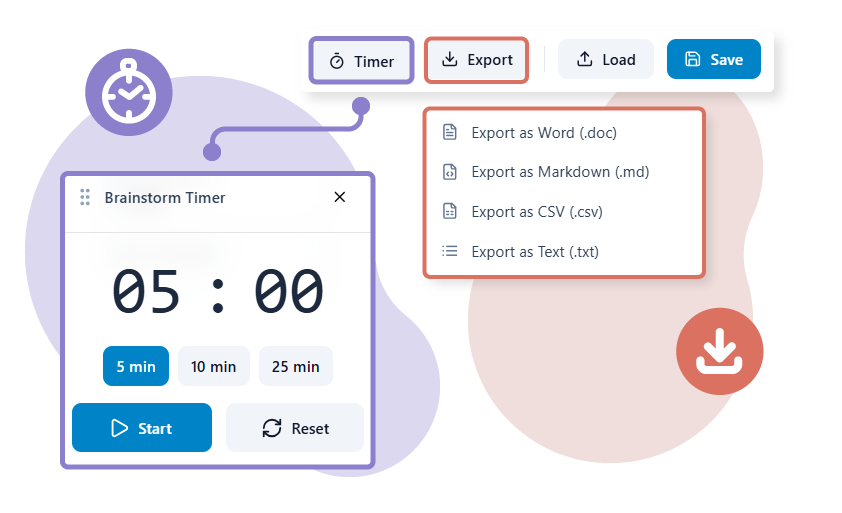
Collaborative Export Suite
Align your team and present ideas professionally. Manage collaborative sessions using the integrated timer, then export your canvas and AI analysis results into polished files like Word, Markdown, or CSV for easy sharing and documentation.
Frequently Asked Questions
Who is the Lean UX Canvas for?
It’s designed for product teams—including product managers, UX designers, and engineers—who want to ensure their work is focused on solving real business problems. It’s especially useful for teams practicing Agile and Lean methodologies.
What's the main benefit of using this canvas?
The primary benefit is shifting the team’s conversation from ‘What should we build?’ to ‘What problem are we trying to solve and how will we know we’ve solved it?’. It forces teams to declare their assumptions and create testable hypotheses before writing a single line of code.
How does this relate to the standard Lean Canvas?
While both are ‘lean’, they serve different purposes. The Lean Canvas is for defining and validating an entire business model. The Lean UX Canvas is a more tactical tool used *within* an existing business to validate a specific feature, change, or solution idea. You might use a Lean UX Canvas to design an experiment for a hypothesis that came from your Lean Canvas.
What is the most important box on the canvas?
The ‘Hypotheses’ box is the heart of the canvas. It synthesizes all the other assumptions into a clear, testable statement. The ‘What’s the most important thing we need to learn first?’ box is a close second, as it forces the team to identify and prioritize the riskiest assumption, which is the key to efficient learning.